 +86 152 8002 3723
+86 152 8002 3723 How to Choose the Perfect Document Camera and Elevate Productivity
In today’s hybrid work and learning environments, document cameras (also known as visual presenters) have become indispensable tools for educators, professionals, and content creators. Selecting the right device, however, requires careful consideration. This guide breaks down key factors to evaluate and highlights how a high-quality document camera can transform workflows in diverse settings.

Part 1: How to Choose a Document Camera
- 1.Resolution Matters
Opt for Full HD (1080p) or 4K resolution to ensure crisp text, detailed diagrams, and vibrant colors. Lower resolutions may compromise clarity during live demos or recordings. - 2.Frame Rate for Smooth Motion
A minimum of 30 FPS is essential for real-time sharing, particularly in dynamic scenarios like science experiments or handwriting demonstrations. - 3.Portability and Flexibility
Lightweight, foldable designs with adjustable arms enable easy setup in classrooms, offices, or on-the-go environments. Look for models with 360-degree rotation for multi-angle capture. - 4.Compatibility and Connectivity
Ensure seamless integration with common platforms (Zoom, Teams, Google Classroom) via USB plug-and-play or wireless options like Wi-Fi/Bluetooth. HDMI outputs are a bonus for large displays. - 5.Auto-Focus and Lighting
Built-in auto-focus maintains sharpness when moving objects, while LED lighting compensates for poor ambient conditions, crucial for dimly lit rooms. - 6.Software Features
Advanced models offer annotation tools, split-screen modes, and OCR (optical character recognition) to digitize handwritten notes—ideal for collaborative work.
Part 2: Elevating Workflows Across Scenarios
1. Education
Teachers can showcase textbooks, 3D objects, or student work in real time, fostering engagement. Recorded lessons with clear visuals aid remote learners, while STEM instructors benefit from high-speed capture of experiments.
2. Corporate Settings
Streamline meetings by displaying contracts, prototypes, or brainstorming sketches. Financial teams can share spreadsheets with pinpoint accuracy, reducing errors during audits.
3. Content Creation
YouTubers and online tutors use document cameras for tutorials, unboxing videos, or art demonstrations. 4K resolution ensures professional-grade output for platforms like YouTube or LinkedIn.
4. Hybrid Work
Remote employees can share handwritten notes or physical documents during virtual collaborations, bridging the gap between in-person and digital communication.

Part 3: Conclusion
Investing in a premium document camera isn’t just about hardware—it’s about unlocking efficiency and creativity. Whether you’re an educator enhancing lesson delivery, a professional streamlining workflows, or a creator producing dynamic content, the right device adapts to your needs. Prioritize resolution, versatility, and smart features to future-proof your toolkit.


 Government
Government 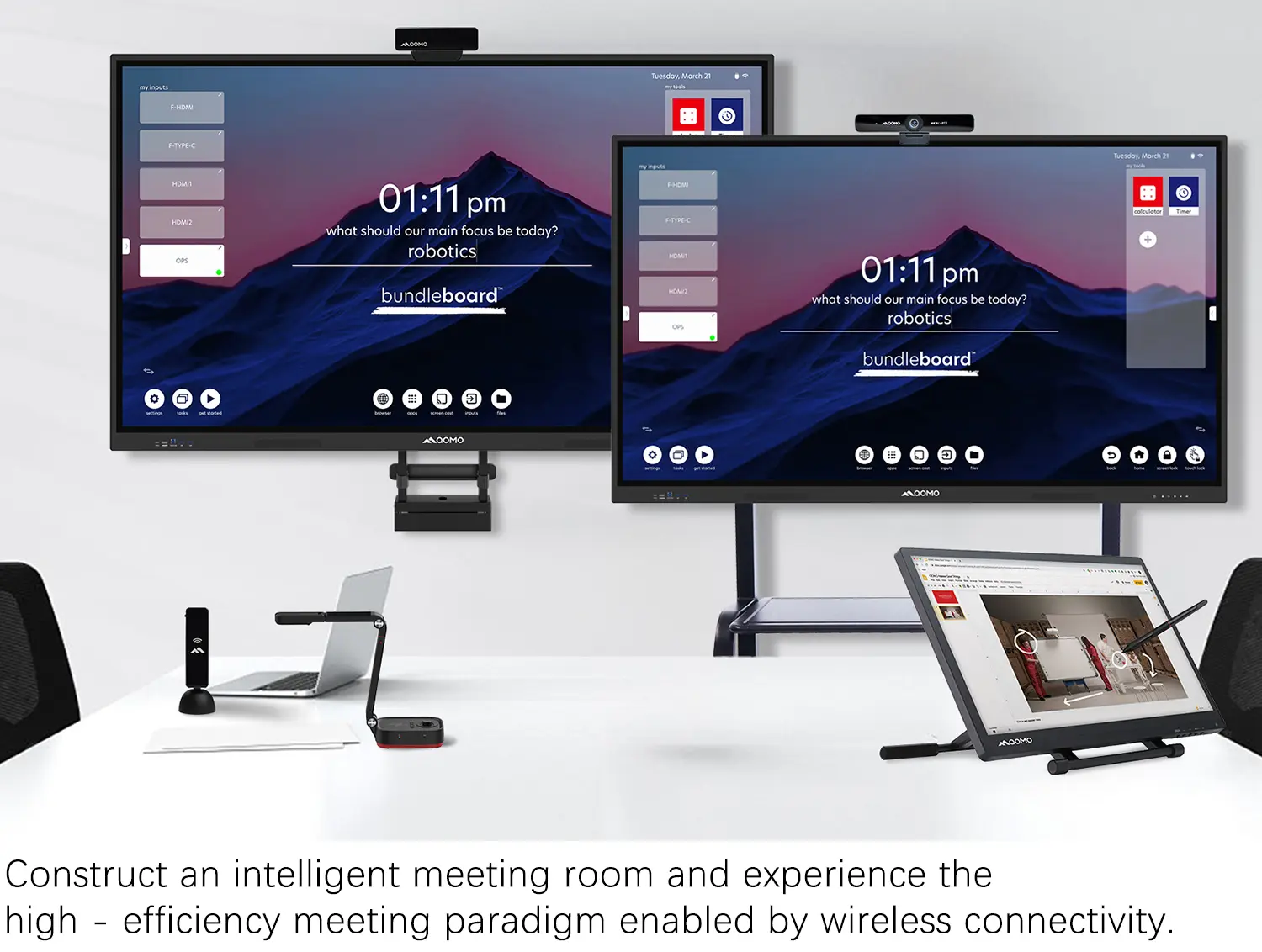 Business
Business  K12
K12 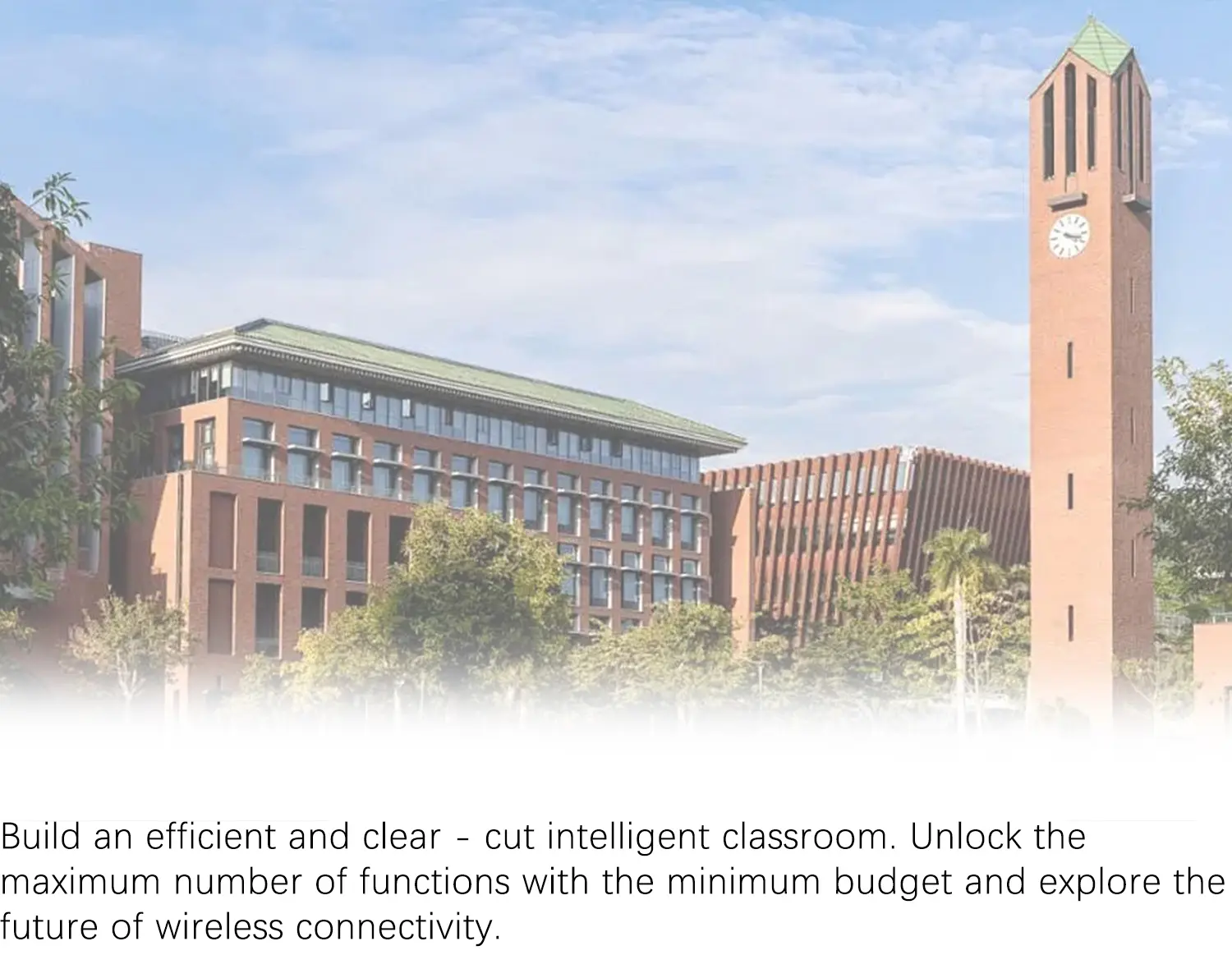 Higher Education
Higher Education  QOMO Introduction
QOMO Introduction  Exhibition Information
Exhibition Information  ConferenceCam 006
ConferenceCam 006 QWC-004
QWC-004 WanderCam Pro
WanderCam Pro ScannerCam 5
ScannerCam 5 ScannerCam 100S
ScannerCam 100S QD3900 H2
QD3900 H2 CenterCam 5000
CenterCam 5000 QPC80 H3
QPC80 H3 QPC 22
QPC 22 QPC20 F1
QPC20 F1 QPC 70
QPC 70 BundleBoard H&H2
BundleBoard H&H2 Mobile Stand G
Mobile Stand G Mobile Stand 2
Mobile Stand 2 Balance Box
Balance Box e-Box®
e-Box® QWB300
QWB300 QRF999
QRF999 QRF 997
QRF 997 QRF888
QRF888 QRF500
QRF500 QRF 300C
QRF 300C QIT 600F3
QIT 600F3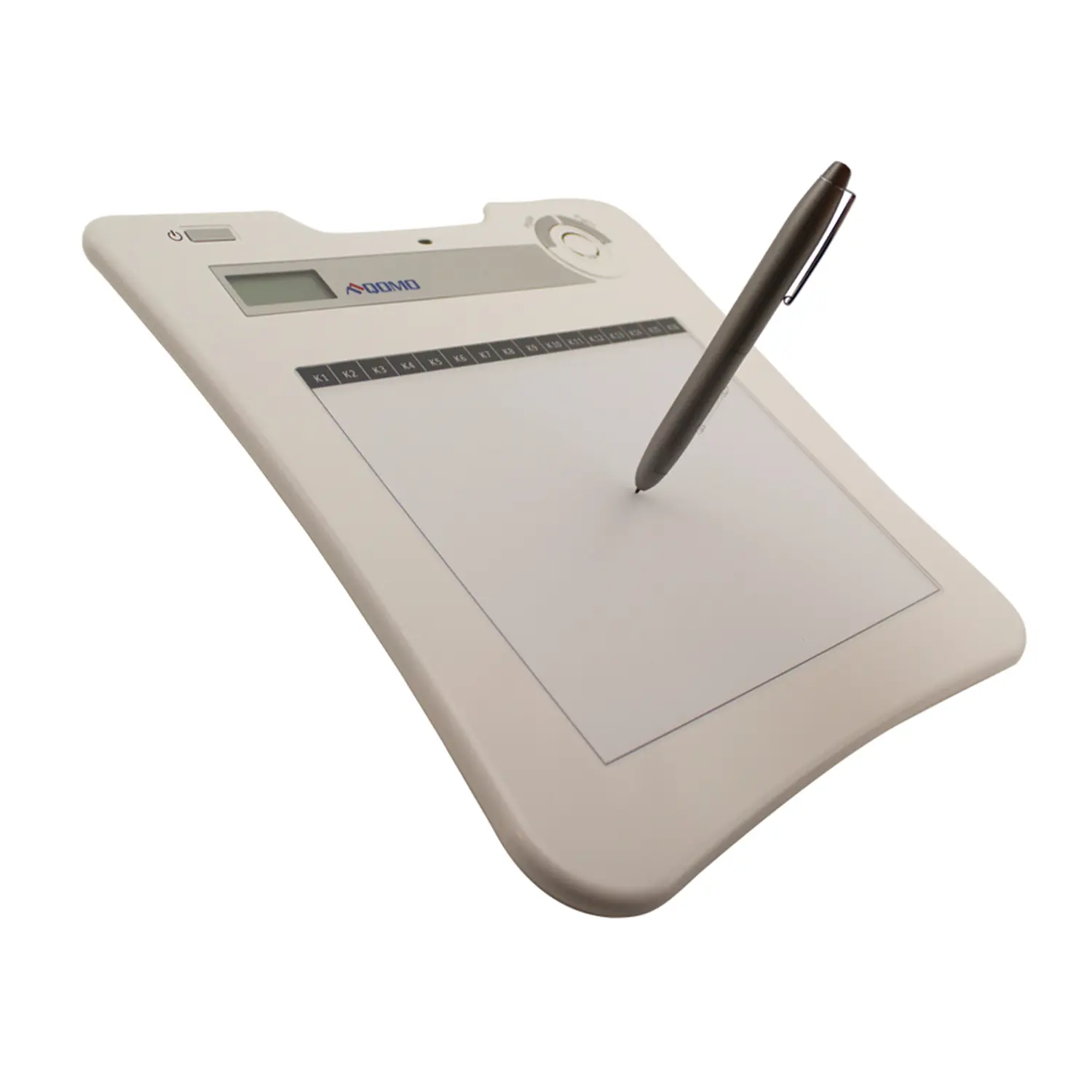 QIT 30 Prodigy
QIT 30 Prodigy QVote
QVote QClick
QClick QCamera
QCamera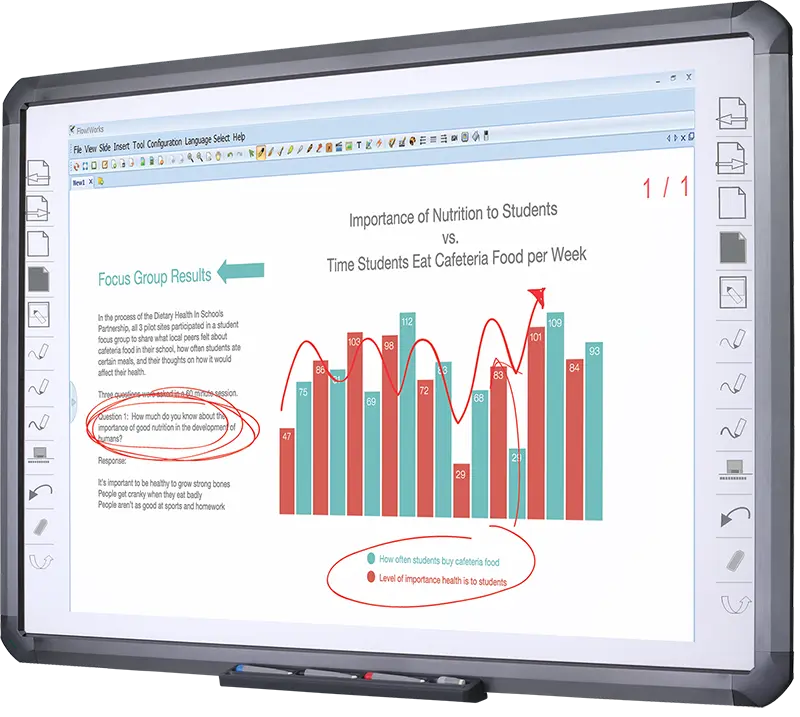 Flow!Works Pro
Flow!Works Pro QShare 100
QShare 100 QShare20
QShare20 QWC-T1
QWC-T1 Conference Microphone
Conference Microphone Conference Speakerphone
Conference Speakerphone USB External CD/DVD Drive
USB External CD/DVD Drive 7-Port USB 3.0 Hub
7-Port USB 3.0 Hub USB to HDMI and VGA Adapter
USB to HDMI and VGA Adapter Enhance Call Experience: New Conference Microphone Now Available
Enhance Call Experience: New Conference Microphone Now Available  AI-Powered Face-Tracking Webcam
AI-Powered Face-Tracking Webcam  Portable Document Camera Recommendations
Portable Document Camera Recommendations  Classic Design, Exceptional Functionality: QPC 22 Document Camera
Classic Design, Exceptional Functionality: QPC 22 Document Camera  Wireless Screen Mirroring Solution for All Devices
Wireless Screen Mirroring Solution for All Devices  Latest Audience Response System: QRF 999
Latest Audience Response System: QRF 999  Introducing the QPC 80H3 Gooseneck Document Camera
Introducing the QPC 80H3 Gooseneck Document Camera  Creating a Smart Integrated Classroom: What Do You Need?
Creating a Smart Integrated Classroom: What Do You Need?  Wireless Connectivity Upgraded: WiFi-Free Wireless Document Receiver
Wireless Connectivity Upgraded: WiFi-Free Wireless Document Receiver 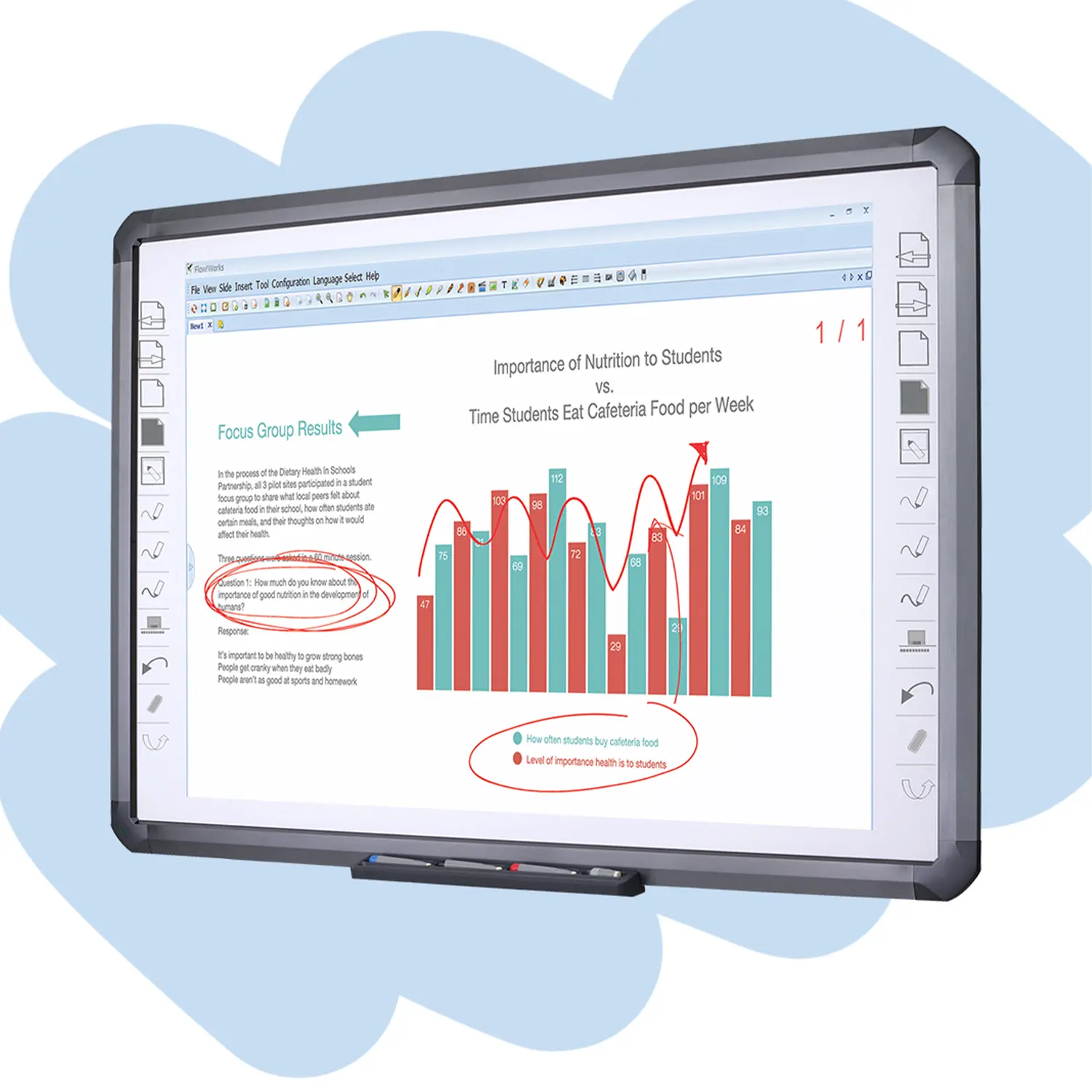 Flow!Works Pro: Interactive Whiteboard Software for Engaging Classrooms
Flow!Works Pro: Interactive Whiteboard Software for Engaging Classrooms  How to Choose the Perfect Document Camera and Elevate Productivity
How to Choose the Perfect Document Camera and Elevate Productivity  QWC 004 Conference Webcam: The Top Choice for Remote Education
QWC 004 Conference Webcam: The Top Choice for Remote Education  QCamera: Dedicated Software for Document Cameras to Elevate Your Presentations
QCamera: Dedicated Software for Document Cameras to Elevate Your Presentations  QRF999 Voice Response System: Enhancing Teacher-Student Interaction
QRF999 Voice Response System: Enhancing Teacher-Student Interaction  Work From Home? Maybe You Should Try This Document Camera
Work From Home? Maybe You Should Try This Document Camera  The Ultimate Educational Tool: Gooseneck Document Camera
The Ultimate Educational Tool: Gooseneck Document Camera  60GHz Millimeter-Wave Wireless Screen Sharing: QShare 100
60GHz Millimeter-Wave Wireless Screen Sharing: QShare 100  What Does a Modern Conference Room Need?
What Does a Modern Conference Room Need?  QD5000 Document Camera: Unimaginable Versatility!
QD5000 Document Camera: Unimaginable Versatility!  QWC 004: The Most Cost-Effective Webcam
QWC 004: The Most Cost-Effective Webcam  QVote Interactive Classroom Response System Software
QVote Interactive Classroom Response System Software  Functionality, Aesthetics, Portability! Meet the QWC 100S Document Camera!
Functionality, Aesthetics, Portability! Meet the QWC 100S Document Camera!  Why Choose the BundleBoard H/H2 Interactive Flat Panel?
Why Choose the BundleBoard H/H2 Interactive Flat Panel?  Save Your Budget—Introducing the All-New QPC 70 Document Camera!
Save Your Budget—Introducing the All-New QPC 70 Document Camera!  QIT 600F3: Revolutionize Your Presentations
QIT 600F3: Revolutionize Your Presentations  QCamera: Professional Document Camera Software
QCamera: Professional Document Camera Software  QPC 5: The Ultimate 4K Portable Document Camera
QPC 5: The Ultimate 4K Portable Document Camera  Elevate Your Meetings in Seconds: QWC 006 Webcam
Elevate Your Meetings in Seconds: QWC 006 Webcam  Meet QOMO at ISE 2025
Meet QOMO at ISE 2025 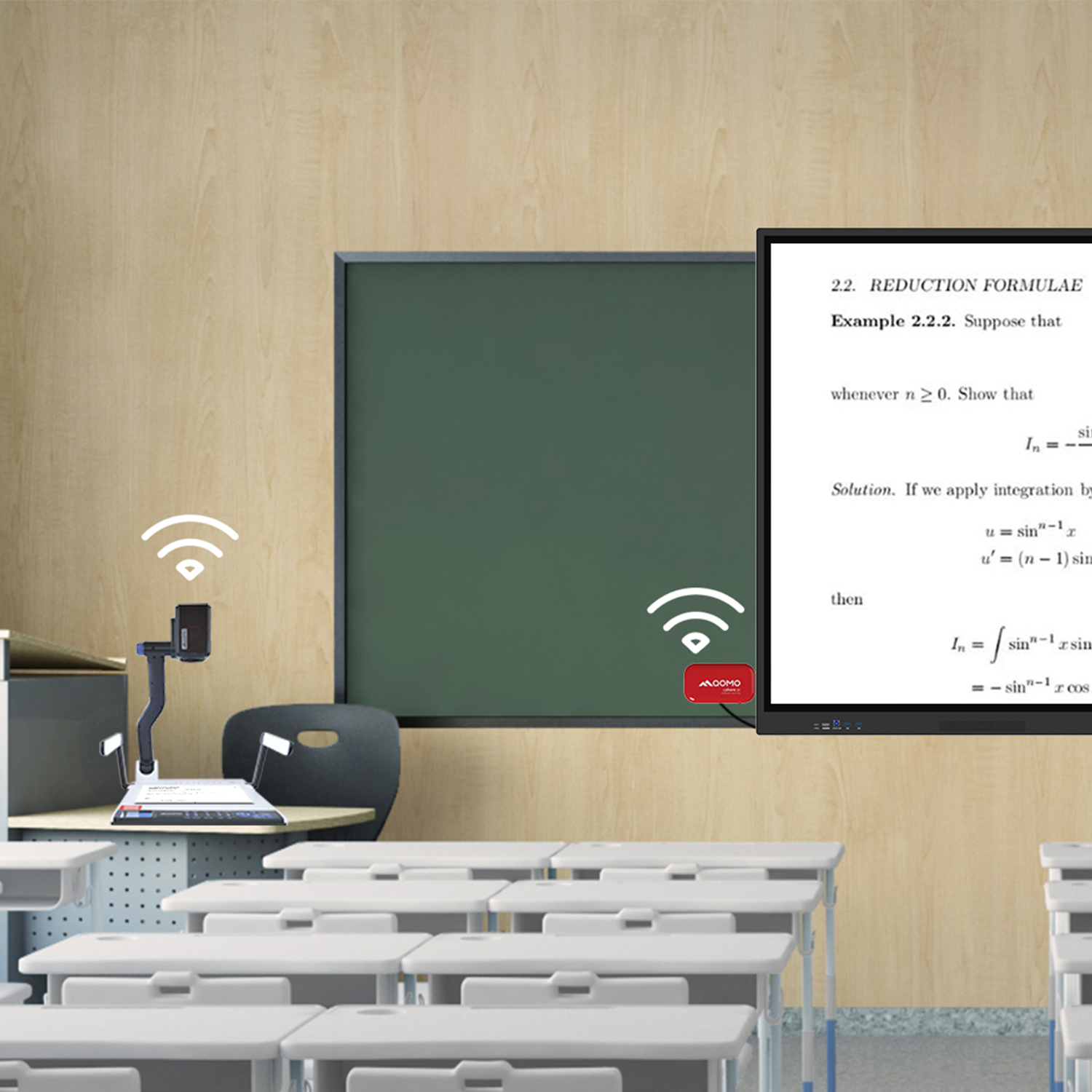 Wireless Document Camera Solution, Revolutionizing Wireless Technology
Wireless Document Camera Solution, Revolutionizing Wireless Technology  QRF Series, Transform Your Classroom!
QRF Series, Transform Your Classroom! 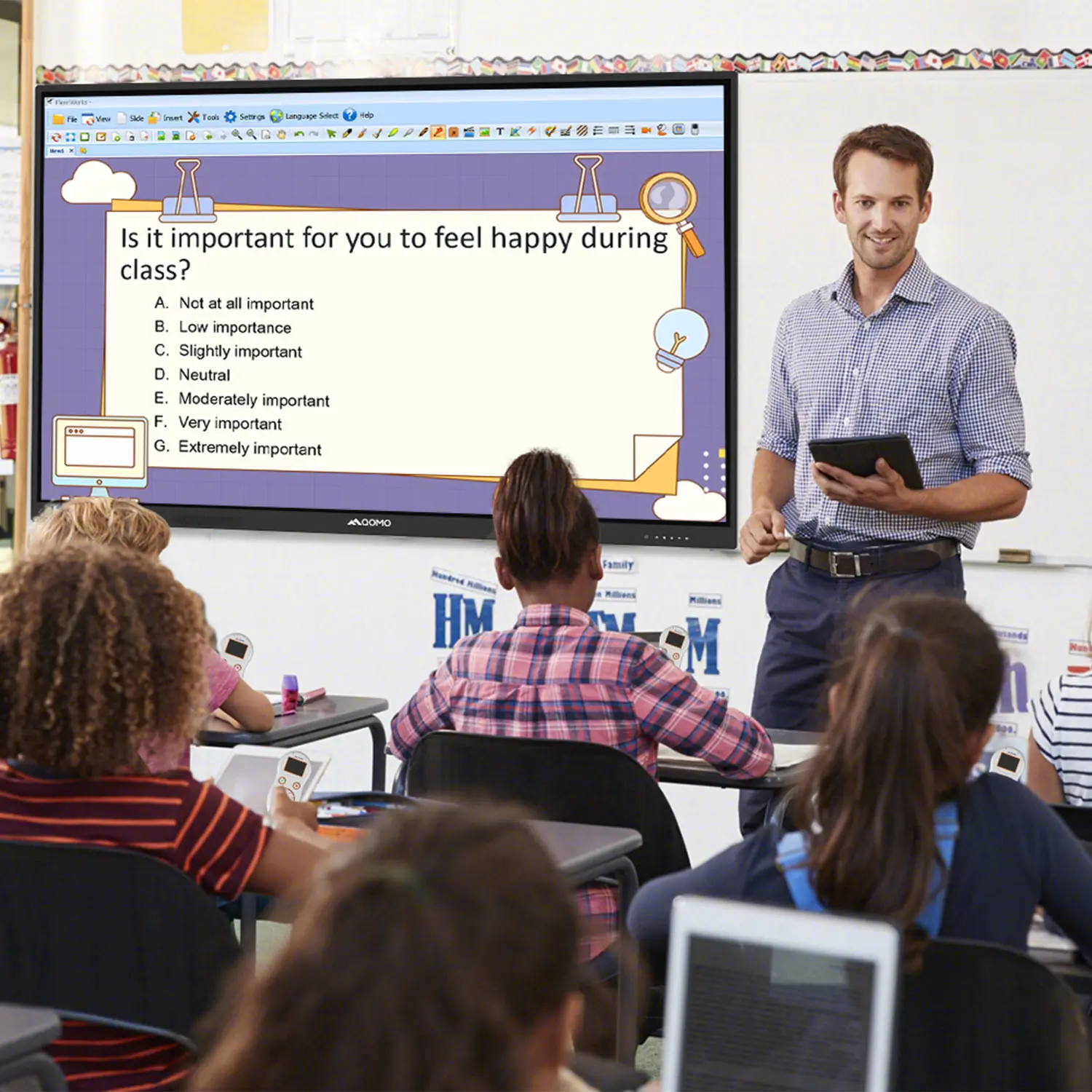 QOMO, Building Intelligent Classrooms
QOMO, Building Intelligent Classrooms  Outstanding Office Equipment Recommendations
Outstanding Office Equipment Recommendations 


